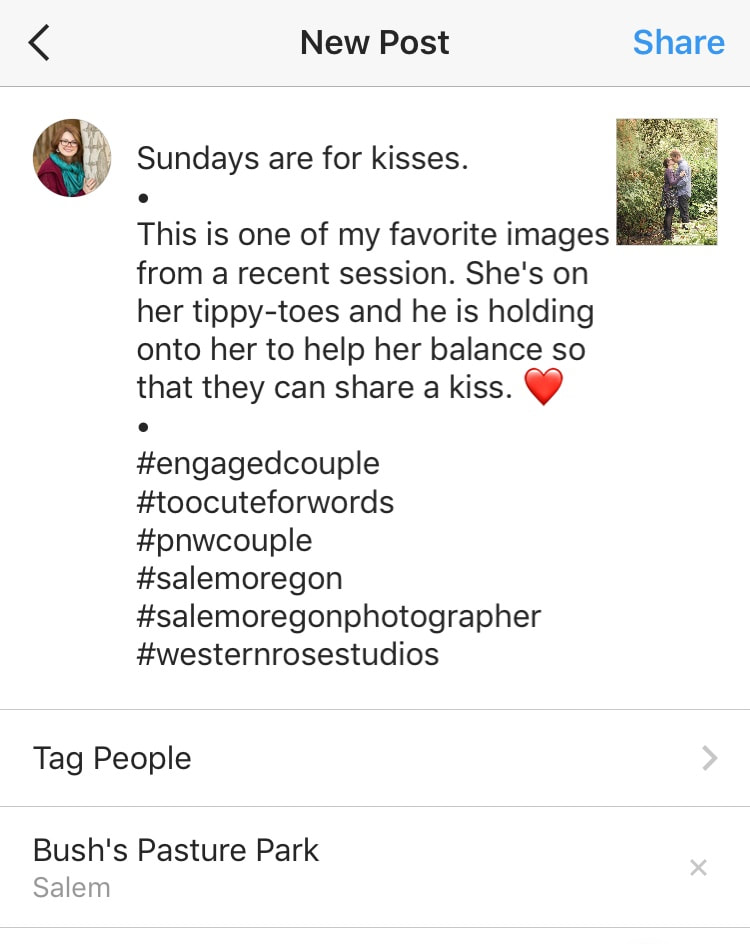|
Yes, when I was growing up, "#" was called a "pound sign" or someone would use it in front of your phone number. Now, it's known as a "hashtag." But what's a hashtag? It's now used as a device to widen the social media database for more people to see something else related to what you're looking at. For instance, Instagram or Facebook. This is a prime example when to use hashtags, this is how you will be able to get more exposure for your images/posts. But how do you hashtag? Hashtags can be more than one word, but there can't be any spaces. If there are spaces, then it just won't work. Here's a little example, I have a hashtag I created: #WesternRoseStudios I tag (type it in as the description or comment) this particular hashtag with all my posts on Instagram. Now, just because I started this hashtag doesn't mean that others can't use it, no one "owns" a specific hashtag. I always tag with this hashtag, so that if you go and search for this hashtag, then you can see everything I've posted and tagged. I used other hashtags that "describe" my image, especially if others will be looking in a certain area (#salemoregon), subject (#engagedcouple), or anything else that is relevant to the image. That way more people are likely to find my image and then "like" it, comment, or even follow me to see more of what they like. Here's an example of what my post looks like before I share. Make sure to set the location and tag people's accounts who are in the photo. That way they know that you posted an amazing photo of them. Plus, people can search for photos in certain locations, so once again another way for new Instagram accounts to find your photos. Another little tidbit of information ... if you want to have a certain someone see something, you can reach out to them by typing their username with "@" in front of it. You can see above where I replied to a comment on my first photo in this post. If I didn't type in the user names then they would have no idea that you replied to their comment or wanted them to see what you said.
I hope you learned something new or helpful. Thanks for reading!
0 Comments
Leave a Reply. |
Hello!I hope you stay awhile. This is where I will talk about my paintings, processes, photography & adventures, post processing, social media, and more. Categories
All
Archives
November 2023
© Western Rose Studios, LLC 2014 - 2022
Salem, Oregon Artist, Photographer & Educator |